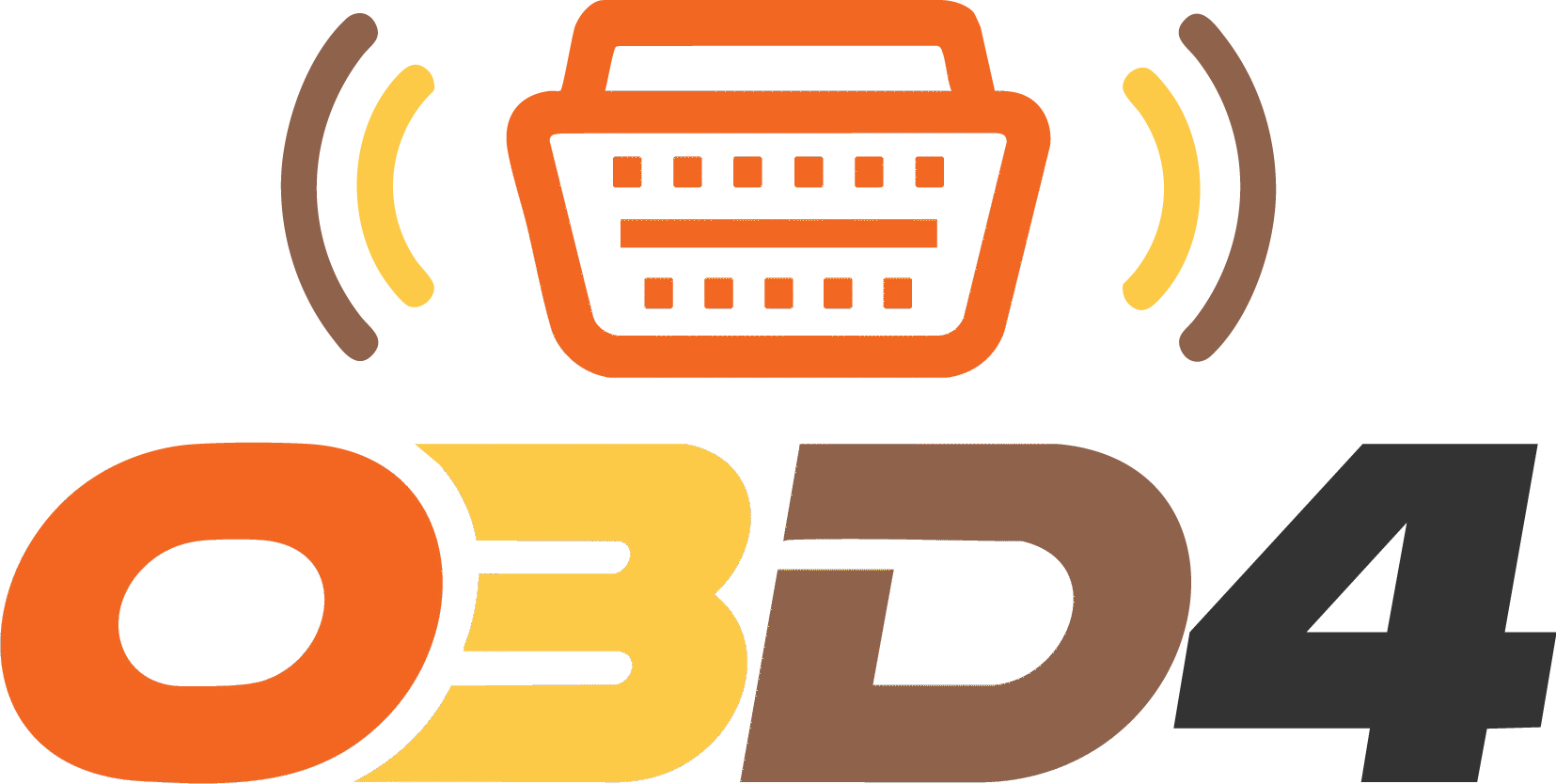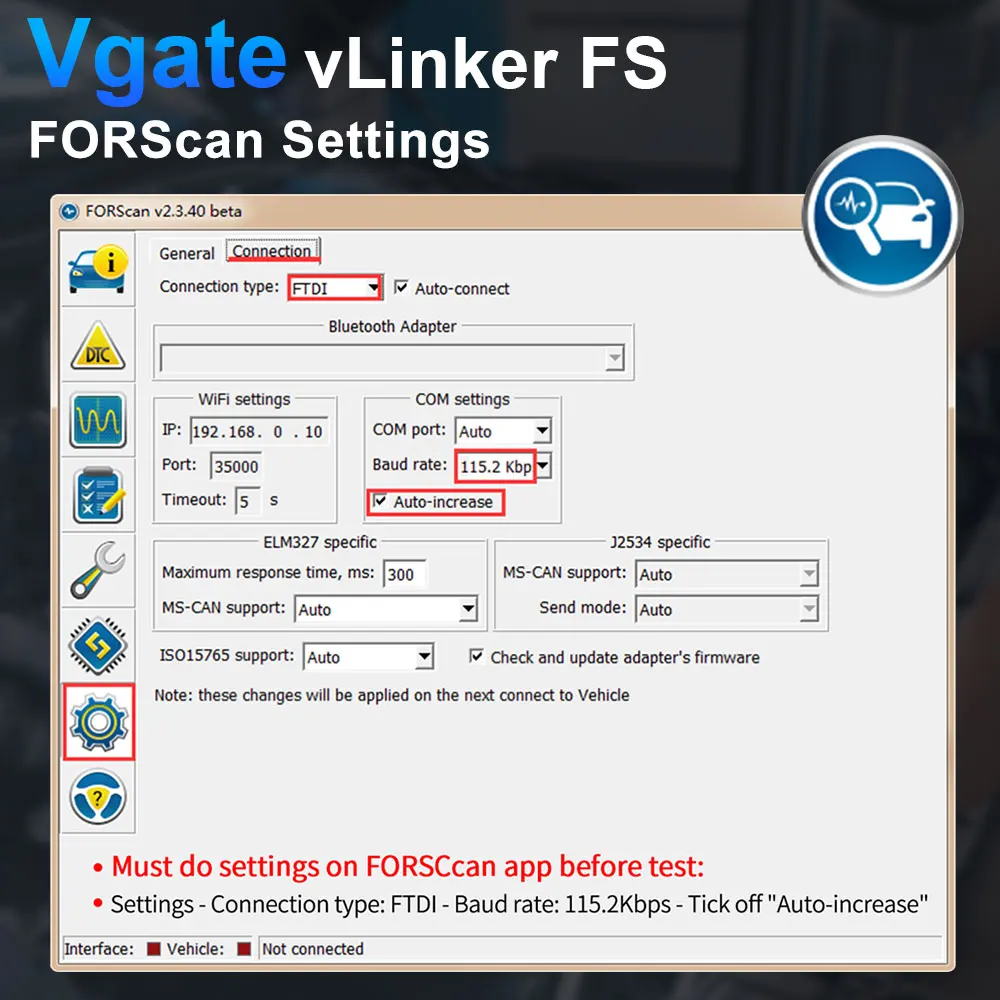Why Choose the vLinker FS?
- Made for FORScan: Officially recommended by the FORScan development team for optimal performance.
- Automatic HS/MS-CAN Switching: Enjoy fast access to all CAN buses without manual switches.
- Full Function Access: Supports all advanced service functions available in FORScan.
- Stable USB Connection: Experience rock-solid performance with no dropped packets or signal interference.
- Supports Both 12V & 24V Vehicles: Ideal for cars, pickups (like Ford F-150), and light trucks.
Supported Functions with FORScan
(Note: Available features depend on your vehicle model and software version.)
- Automatic door lock
- Speeding alert
- Emergency brake flashing
- Lock confirmation with horn
- Xenon light mode
- One-touch sunroof control
- Tire pressure monitoring (TPMS)
- Snowflake icon activation
- Cruise control enable
- Compass display
- Instant/average fuel consumption
- ECO driving mode
- Adjustable steering power
- …and more!
Technical Specifications
- Processore: 32-bit high-performance chip
- Data Transmission Speed: Up to 3 Mbps
- OBD Request Buffer: Up to 4128 bytes
- Serial Buffer: 8192 bytes
- Voltage Support: 12V / 24V
- Connection Type: USB (Plug & Play)
System Compatibility
- Compatible Operating Systems: Windows 2000, Vista, 7, 8, 8.1, 10, 11 (32 & 64-bit)
- Not Compatible: macOS or mobile devices
Supporto multilingue
Includes support for:
English, German, Spanish, Russian, Polish, French, Italian, Hungarian, Czech, Romanian, Portuguese, Turkish, Chinese (Simplified & Traditional), and more.
Veicoli supportati:
- Ford, Lincoln, Mercury Models: 1996 – 2025MY (some models of 1994-1995MY are also supported). Note: Some 2025MY Ford models may not be identified; we are working on it. FORScan may support a limited set of functions and configuration parameters for brand new 2021-2025MY models.
- Mazda Models: 1996 – 2022MY up to 6G (inclusively). Note: Mazda 7G models (new Mazda 3, CX-30, MX-30, CX-50, etc.) are supported partially or not at all.
- Other Vehicles: Vehicles other than Ford, Mazda, Lincoln, and Mercury are not supported.
La confezione include:
- 1 × Vgate vLinker FS OBD2 USB Adapter
- 1 × Manuale d'uso
How to Use (4 Simple Steps):
- Plug vLinker FS into the car’s OBD2 port.
- Turn ignition to “Key On, Engine Off” position.
- Connect to your PC via USB.
- Launch FORScan and start diagnosing or programming.
Need FORScan Software?
Download FORScan for free at forscan.org
(Note: Some advanced functions may require a paid license.)